WordPress评论内容不显示的解决方法
三好酋长昨天在处理评论时,发现无论是在WordPress后台还是前端文章页面,评论都只显示评论者,而不显示评论内容。在网上找到了如下解决方法,备忘一下:
编辑wp-includescomment-template.php。
function comment_text( $comment_ID = 0, $args = array() ) {
$comment = get_comment( $comment_ID );
$comment_text = get_comment_text( $comment, $args );
/**
* Filters the text of a comment to be displayed.
*
* @since 1.2.0
*
* @see Walker_Comment::comment()
*
* @param string $comment_text Text of the current comment.
* @param WP_Comment|null $comment The comment object.
* @param array $args An array of arguments.
*/
echo apply_filters( 'comment_text', $comment_text, $comment, $args );
}
修改为:
function comment_text( $comment_ID = 0 ) {
$comment = get_comment( $comment_ID );
echo(get_comment_text( $comment_ID ));
}
如果你启用了缓存插件,那么可能需要删除缓存之后即可看到评论内容已经能够显示了。

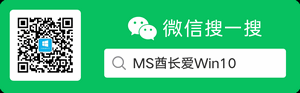



老兄,你的wordpress 版本是最新的吗? 还有PHP 的版本,我用php 7.1的版本 不显示评论了。。。